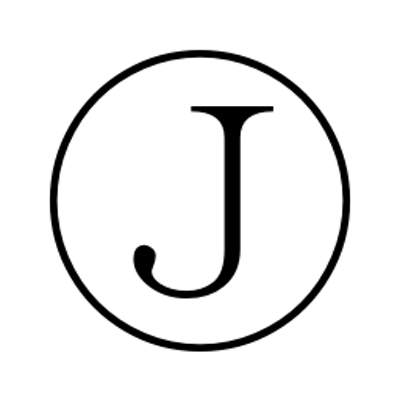Maximizing Productivity with Cloud-based Collaboration Tools
Table of contents
No headings in the article.

To succeed, a team must be able to work together effectively. The popularity of cloud-based collaboration tools has risen alongside the prevalence of telecommuting and decentralized teams. Members of a team can use a variety of digital means of communication and collaboration to work together in real-time, regardless of their physical location, thanks to cloud-based collaboration technologies. Workflows may be streamlined, communication can be enhanced, and output can be boosted with the aid of these technologies. Finding the best cloud-based collaboration tool to accommodate the team's unique requirements is crucial in this regard. This article will analyze 10 of the top cloud collaboration solutions currently available and examine the features that make cloud collaboration software successful.
Table of Contents
What are cloud collaboration tools?
Benefits of cloud-based collaboration tools
3 Common Collaboration Challenges
How cloud collaboration tools can maximize productivity
Characteristics of the right cloud collaboration software
10 best cloud collaborations tools on the market
Conclusion
What are cloud collaboration tools?
Collaboration tools in the cloud are programs or websites that let teams work together more effectively in the cloud. Collaboration on projects, papers, and other information is made possible from anywhere with an internet connection and a set of the right tools. Using cloud-based collaboration tools, distributed teams or individuals in different locations can easily share, edit, and collaborate on files in real-time. As more companies adopt remote work and look for methods to increase cooperation and efficiency, these solutions have seen a surge in popularity in recent years.
Benefits of Cloud-Based Collaboration Tools
Many people and businesses can benefit from using cloud-based collaboration tools.
Increased productivity: Collaboration tools on the cloud allow users to communicate and collaborate in real-time, which may greatly boost output. Users may work together on projects, discuss ideas, and provide and receive feedback on time, which speeds up and improves the quality of their work.
Enhanced flexibility: Work may be done at any time and in any location thanks to cloud-based collaborative technologies. This is especially helpful for distributed teams since it eliminates the barriers associated with working in various locations and time zones.
Improved communication: Instant messaging, video and audio conversations, and other forms of remote contact are all possible with the help of cloud-based collaboration technologies. Team members may now collaborate efficiently, no matter where they happen to be physically located, thanks to these tools.
Increased data security: To protect sensitive information and prevent accidental disclosure, cloud-based collaboration solutions include cutting-edge safety measures. Data is protected from theft and tampering by these technologies via encryption and other levels of security.
Cost-effective: Because everything is stored in the cloud, cloud-based collaboration tools eliminate the need for expensive hardware, software, and infrastructure. This can reduce the price of setting up and maintaining an organization's computer networks.
Collaboration tools in the cloud have several advantages that can boost efficiency, adaptability, communication, data security, and cost-effectiveness for businesses and their employees.
3 Common Collaboration Challenges
Many people and businesses can benefit from using cloud-based collaboration tools.
Increased productivity: Collaboration tools on the cloud allow users to communicate and collaborate in real-time, which may greatly boost output. Users may work together on projects, discuss ideas, and provide and receive feedback on time, which speeds up and improves the quality of their work.
Enhanced flexibility: Work may be done at any time and in any location thanks to cloud-based collaborative technologies. This is especially helpful for distributed teams since it eliminates the barriers associated with working in various locations and time zones.
Improved communication: Instant messaging, video and audio conversations, and other forms of remote contact are all possible with the help of cloud-based collaboration technologies. Team members may now collaborate efficiently, no matter where they happen to be physically located, thanks to these tools.
Increased data security: To protect sensitive information and prevent accidental disclosure, cloud-based collaboration solutions include cutting-edge safety measures. Data is protected from theft and tampering by these technologies via encryption and other levels of security.
Cost-effective: Because everything is stored in the cloud, cloud-based collaboration tools eliminate the need for expensive hardware, software, and infrastructure. This can reduce the price of setting up and maintaining an organization's computer networks.
Collaboration tools in the cloud have several advantages that can boost efficiency, adaptability, communication, data security, and cost-effectiveness for businesses and their employees.
5 Common Collaboration Challenges
While there are many advantages to working in a collaborative environment, those advantages are not without their drawbacks. The following are five typical difficulties that groups and people may experience when working together:
Communication breakdowns: The inability to effectively communicate is one of the biggest obstacles to working together. Communication failures cause delays and mistakes in work because of misunderstandings, poor directions, and lack of feedback.
Conflicting priorities: It might be difficult to get everyone in a team working toward the same goal if they each have their own set of priorities. Because of this, progress may slow down, deadlines may be missed, and productivity may suffer.
Lack of accountability: When working together, everyone must accept accountability for their contributions. But sometimes team members don't take responsibility for their work, and that can cause problems like late submissions, mistakes, and even complete delays in the project.
Limited resources: When working together, it's common practice to pool resources like computers, storage space, and hardware. However, constraints on the availability of resources can impede teamwork, leading to delays and lower output.
Resistance to change: Some team members may be resistant to change because they find it difficult to adopt new collaboration tools or practices. This might lead to misunderstandings and delays in completing the job.
The only way to overcome these obstacles is via open dialogue, well-defined objectives, mutual accountability, sufficient means, and an openness to change. Getting through these roadblocks may increase team collaboration, which in turn boosts productivity, efficiency, and results.
How cloud collaboration tools can maximize productivity
There are several ways in which cloud-based collaboration solutions may greatly increase productivity.
Real-time collaboration: Members of a team can use cloud-based collaboration tools to collaborate in real time on the same files or projects. This avoids the time-consuming process of faxing or mailing papers back and forth and decreases the likelihood of mistakes arising from misunderstandings.
Access to files from anywhere: Members of a team may now view team files from any location with an internet connection thanks to cloud collaboration technologies. This allows team members the flexibility to put in time and effort wherever they happen to be located.
Efficient communication: Team members can connect more effectively because of the many channels offered by cloud collaboration technologies including instant messaging, video conferencing, and voice conferences. This can speed up your ability to make choices, find solutions, and finish projects.
Centralized storage: With cloud-based collaboration solutions, all team members have access to the same repository of data and documents. This improves effectiveness and productivity by decreasing the amount of time spent looking for files.
Automation: Workflows may be streamlined, manual labour can be minimized, and mundane chores can be eliminated with the use of automation capabilities offered by many cloud-based collaboration solutions. This has the potential to reduce wait times and boost output.
By facilitating real-time collaboration, allowing access to files from anywhere, facilitating efficient communication, centralizing storage, and automating processes, cloud collaboration technologies may significantly increase productivity. Increasing team efficiency, effectiveness, and output through the use of cloud-based collaboration technologies.
Characteristics of the right cloud collaboration software
If you want your team to be as productive, efficient, and collaborative as possible, you need to make sure they're using the correct cloud collaboration software. The best cloud-based collaboration tools have these features:
Ease of use: The best cloud-based collaboration tools will be intuitive and simple to master. There shouldn't be a steep learning curve involved.
Compatibility: The program should work on a wide variety of hardware and operating systems so that team members may easily view and edit documents from any location.
Security: The program should have strong security measures in place to prevent data theft or compromise. Encryption, two-factor authentication, and access controls are all examples of such features.
Integration: Project management programs, messaging platforms, and file-syncing services are just a few examples of what the software should be compatible with.
Customization: The program should be modifiable to accommodate the specific requirements of the group. Among these options include modifying existing procedures, controlling access for certain users, and adding or eliminating capabilities.
Scalability: The program has to be extensible so that it can accommodate a larger team and its eventual need for more advanced capabilities.
Support: Team members should be able to reach out for assistance whenever they need it thanks to the software's built-in resources like online help, tutorials, and customer service.
The best cloud-based collaboration software will be intuitive, cross-platform, mobile-friendly, enable real-time communication and collaboration, have solid security measures in place, work well with other applications, allow for extensive personalization and scaling, and give sufficient customer service.
10 best cloud collaborations tools on the market
Microsoft Teams: Microsoft Teams is a unified platform for online meetings, discussions, file sharing, and mobile app development. It works well for groups of any size and is compatible with other Microsoft products like Outlook and SharePoint.
Google Workspace: Gmail, Google Drive, Google Docs, Google Sheets, and Google Slides are all part of Google Workspace, formerly known as G Suite, a collection of productivity and collaboration applications from Google. It facilitates real-time document creation, sharing, and collaboration amongst teams, all from any location with an internet connection.
Zoom: Zoom is a web-based service for holding video conferences, webinars, and online meetings. It's great for remote teams because of its simplicity, high-quality audio/video, and quick setup.
Dropbox: With Dropbox, members of a team can easily share and access files from any location. It allows for simple cross-device synchronization, in-the-moment file collaboration, and top-notch security.
Trello: Using Trello, groups can organize their work, delegate responsibilities, and monitor their progress. It has a user-friendly graphical user interface, facilitates teamwork, and is compatible with other project management software.
Asana: Asana is a platform for managing projects where teams can organize their work, delegate tasks, and monitor their progress. It has real-time updates, automatic processes, and a dashboard that you can tailor to your needs.
Slack: Slack is a messaging and collaboration software that facilitates instantaneous file sharing and communication between members of a team. It's searchable and has a handy alerting system that you can tweak to your liking.
Monday.com: Monday.com is an online system for organizing and coordinating group efforts on various projects. It has an easy-to-use interface, flexible processes, and the ability to connect to other programs.
Basecamp: A basecamp is a tool for managing projects that facilitates group work allocation, file sharing, and communication. It has an intuitive UI, many perspectives on ongoing projects, and automated check-ins.
Wrike: Wrike is a tool for organizing and coordinating group efforts on projects, tasks, and status reports. It has an adaptable interface, automated functions, and continuous upgrades.
Distinct team sizes, types of projects, and degrees of cooperation require distinct capabilities and advantages, which are provided by each of these apps. The team's needs—including its size, the complexity of the project, and the features it requires—will determine which tool would work best.
Conclusion
Cloud-based collaboration technologies have rapidly become an integral part of today's workplaces, allowing for seamless, cross-continental cooperation amongst distributed teams. These platforms enable real-time communication, have strong security measures, and may be integrated with other tools to boost output and simplify processes. How well a group works together depends in large part on the cloud collaboration tools they use. Selecting a tool that works for the team requires thinking about things like the tool's usability, interoperability, real-time collaboration, security, integration, customization, scalability, and support. Teams can work together more effectively, communicate more efficiently, and get more done in less time with the correct cloud collaboration tools .